How to Identify your MicroTouch Android Firmware Version
Our FW is periodically updated to add new features, drivers and apply patches. You may need to identify what FW version you have when managing your MicroTouch fleet or simply discussing items with our engineering teams.
You can easily identify your FW and Hardware Version from the "About Tablet" screen: Home>Settings>About Tablet
You can programmatically obtain these details with Shell Commands
In the screen shot below you will notice the Software Version and Hardware Version noted at the bottom of this screen. The Hardware Version will match your MicroTouch Android Device Product Number. The Software Version format is below.
Both the Hardware and Software versions are important if you are communicating information to our engineering teams.
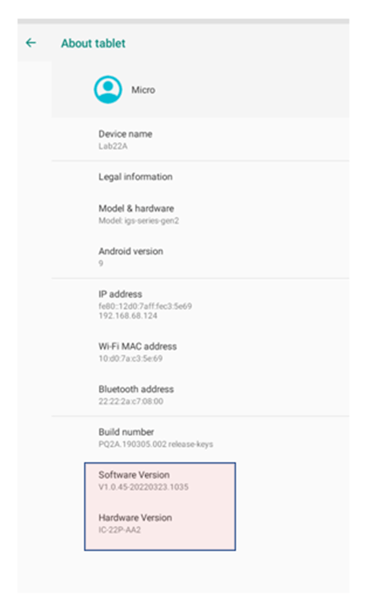
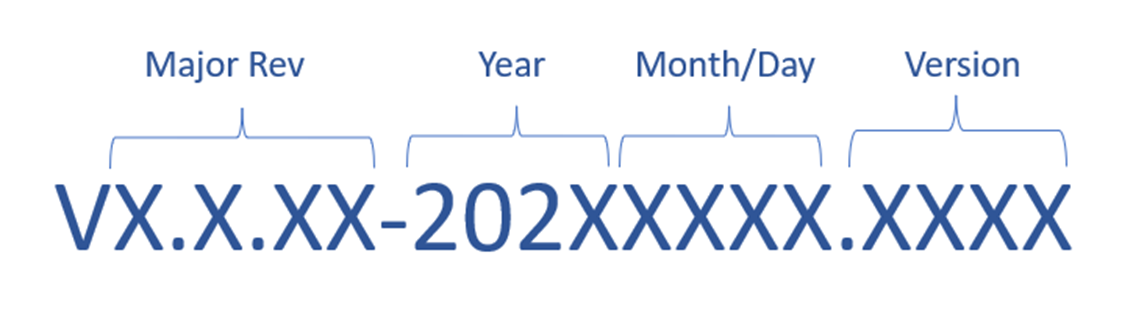
How to retrieve this information with shell commands
From Shell
getprop ro.software.version
getprop ro.hardware.version
See below:
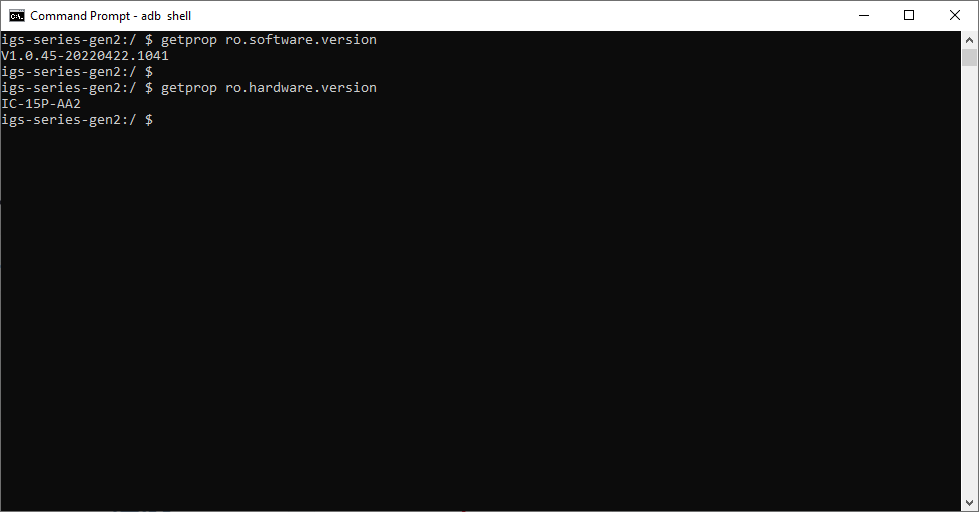
If you have question, or additional information, please reach out to our support team - Details below:
Sign up for our Customer Portal. The portal provide a home base for your to interact with MicroTouch support and services teams. It gives your a secure place to track and manage all open and closed support tickets—or file a new ticket—so they you move issues along at your own pace, see ticket activity and be reassured that your problems are being addressed. The portal also provides the most efficient method to initiate an RMA.
Launch a Ticket with our technical resource center. The center is here to support you M-F, 8 AM to 5 PM EST.
