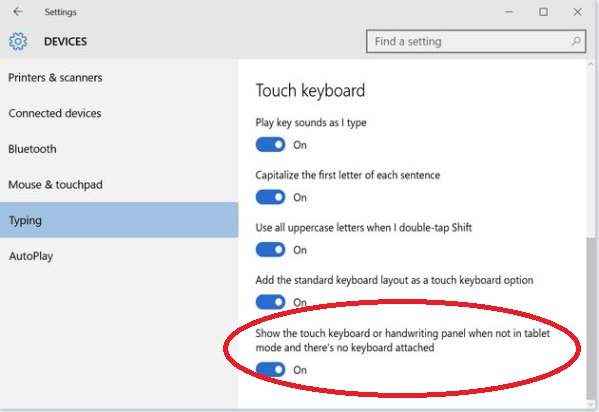How to make the on-screen keyboard appear in Windows 10
Windows 10 does not always show the on-screen keyboard when you touch the screen in a text input area
To make the applications show the on-screen keyboard automatically:
- Select Start then Settings.

- Select Devices.
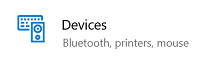
- Select Typing.
- Turn ON Show the touch keyboard or handwriting panel when not in tablet mode and there’s no keyboard attached.