Installing the Camera accessory
How to install the MicroTouch Camera accessory on a touch monitor or touch computer.
Step 1: Pull the accessory port cover upward to remove it.
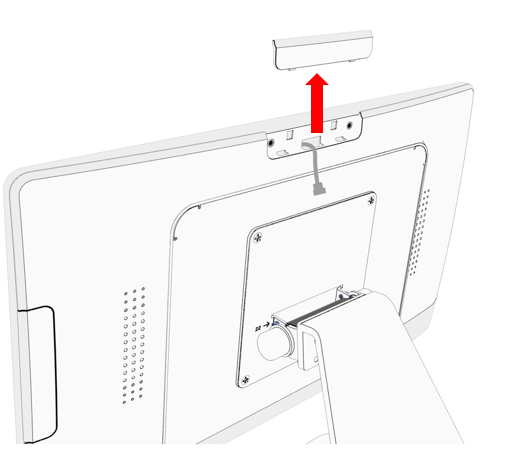
Step 2: Connect the camera cable to the touch computer’s accessory cable. Important: Do not force - Be sure to properly align the polarity keys in the two connectors. The cable colors will also match from cable to cable.
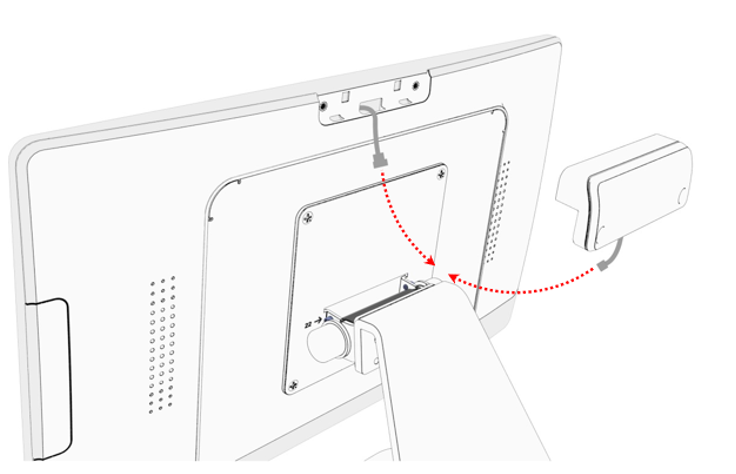
Step 3: Install the two M3 screws to secure the camera.
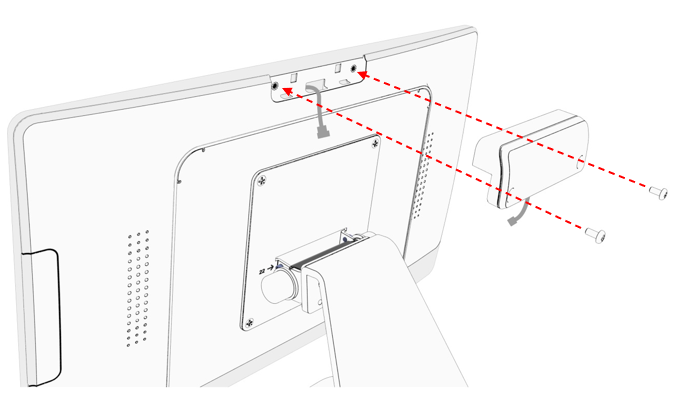
Sign up for our Customer Portal. The portal provides a home base for you to interact with the MicroTouch support and services teams. It gives your a secure place to track and manage all open and closed support tickets—or file a new ticket—so you can move issues along at your own pace, see ticket activity and be reassured that your problems are being addressed. The portal also provides the most efficient method to initiate an RMA.
Launch a Ticket with our technical resource center. The center is here to support you M-F, 8 AM to 5 PM EST.
